Weather forecasting by AI models is not something for the far future, its already here! We have recently added five of these machine learning models to I’m Weather and all of them are available in both the free and the Pro version. They are updated four times per day.
Big tech companies like Google, Nvidia and Huawei have built AI models that in certain cases already outperform physics based numerical weather prediction models. The European Centre for Medium-Range Weather Forecasts (ECMWF) also has its own AI-model.
Those global AI weather models are trained on historical weather data. The five AI models in I’m Weather all used ECMWF reanalysis data for this. This training was done by clusters of GPU-powered computers and took multiple weeks. But the created forecasting model can be used to make a forecast in just a matter of minutes on a computer equipped with one sufficiently large GPU.
Also, these machine learning models use similar analyses as traditional models for the initial conditions when starting a forecast run.
ECMWF-AIFS
The traditional physics-based ECMWF weather model is called IFS; Integraded Forecast System. ECMWF’s AI model is called AIFS; Artificial Intelligence Forecast System. The AIFS is already outperforming the IFS forecasts in many of the standard forecast scores. The data, produced four times per day, is downloaded and presented in I’m Weather for free.
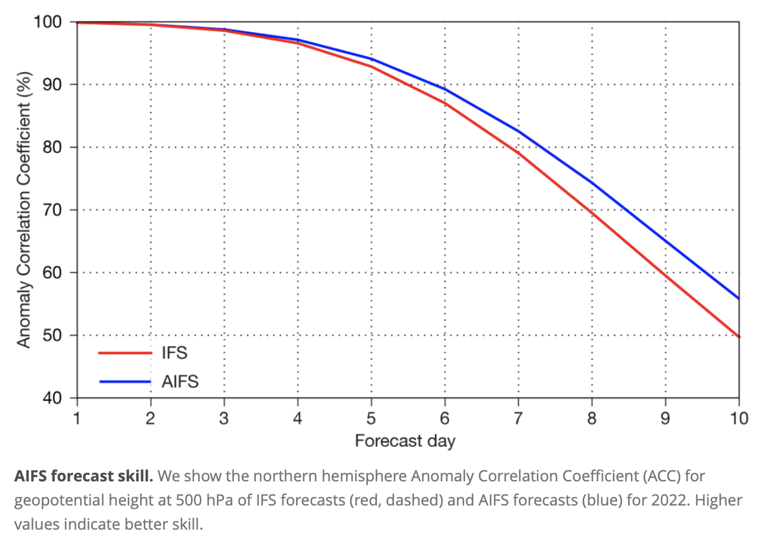
Source: ecmwf.int
Four more AI models in I’m Weather
The four other machine learning models in I’m Weather are:
- FengWu – created by Shanghai AI Laboratory
- FourCastNet v2 – created by Nvidia
- FuXi – created by Fudan University
- Pangu-Weather – created by Huawei Cloud
These models we run ourselves four times per day using the licensed models from the mentioned creators above.
View the models next to each other!
To easily compare the output of those models you can set I’m Weather in 2-panel or 4-panel mode. Click on the boxed ‘1’ and select ‘2’ or ‘4’.
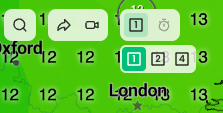
Below you see the forecasts from the 3rd of April for temperatures on the 6th of April 14:00 CET:
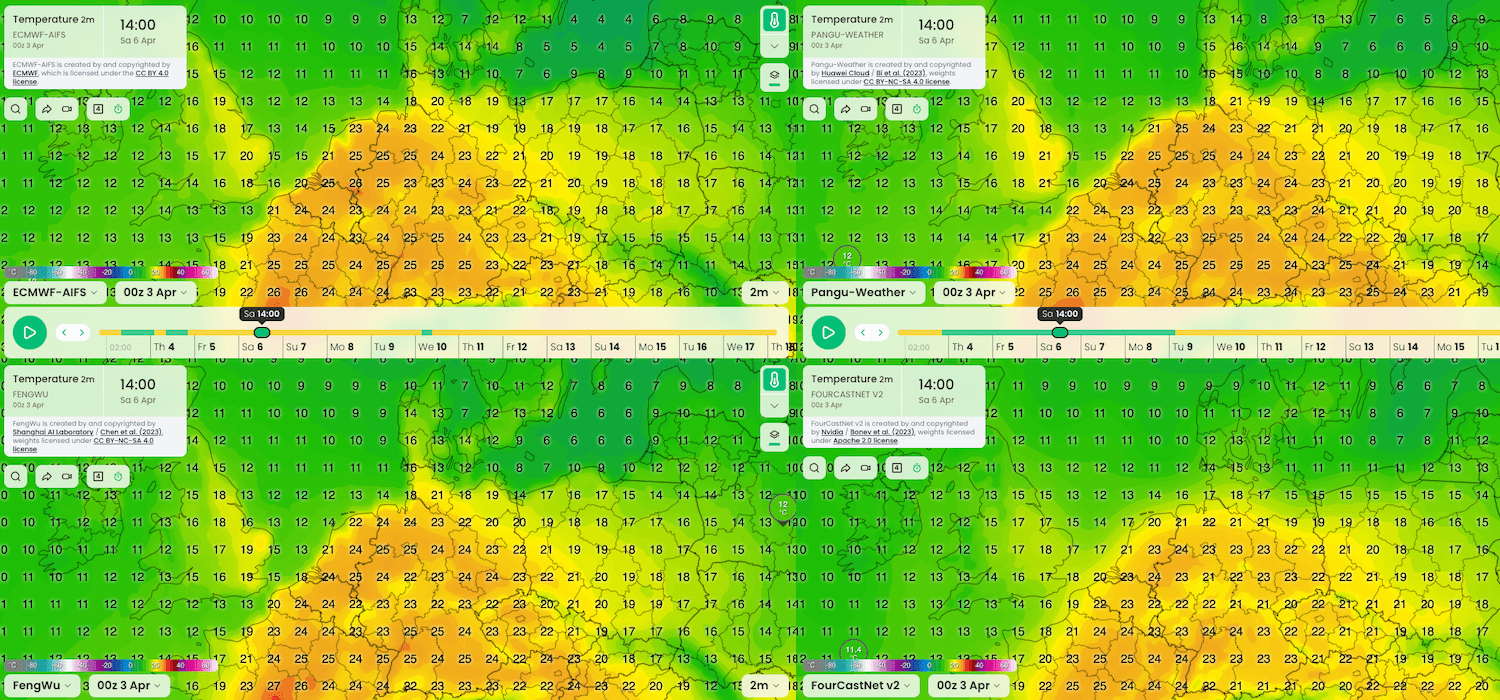
Use time series to view the data
You can also click on a location on the map and view the hourly data like this in time series:
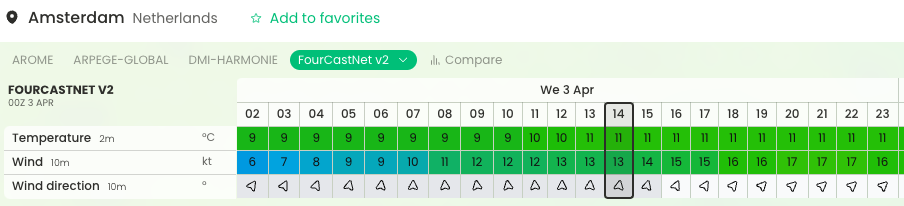
If you have I’m Weather Pro you can click on ‘Compare’ and view data for your location for traditional weather models and AI-models together. For example, hourly forecasted temperatures:
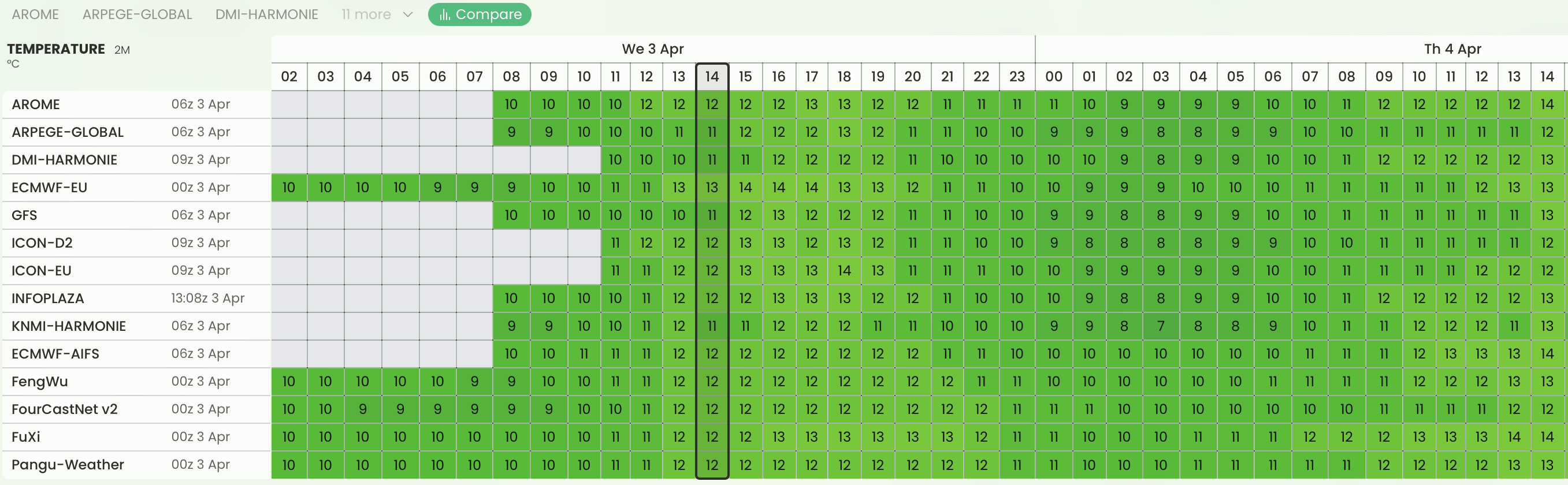
Try I'm Weather for free
I'm Weather is the weather tool for the true weather enthusiast! You can try it yourself through the link below.




